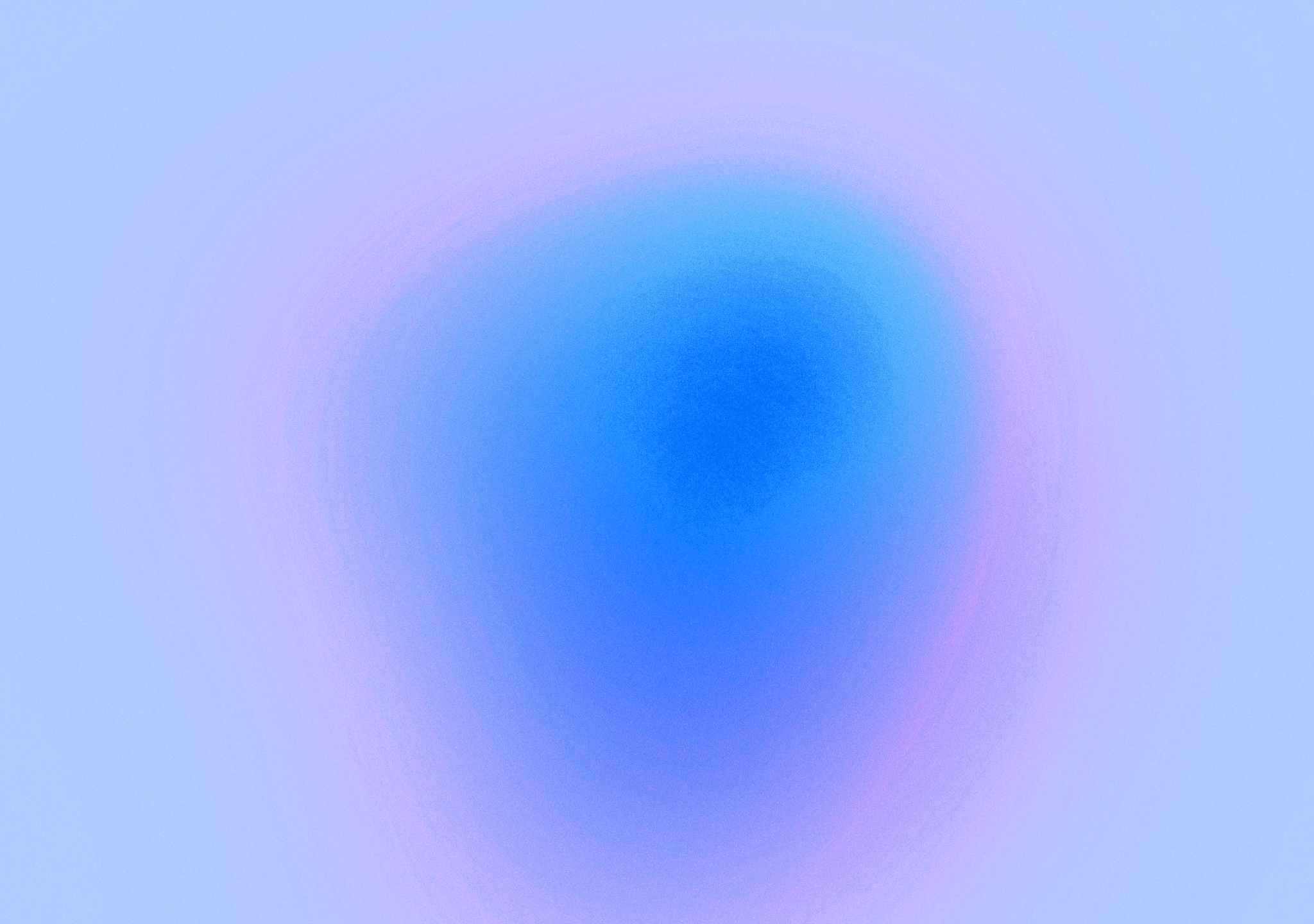
Human-centric AI tools for everyday productivity.
Try it for free
Meet CogniAIX - your AI meeting companion.
Transcribe, capture tasks, and turn conversations into action instantly.
Open the App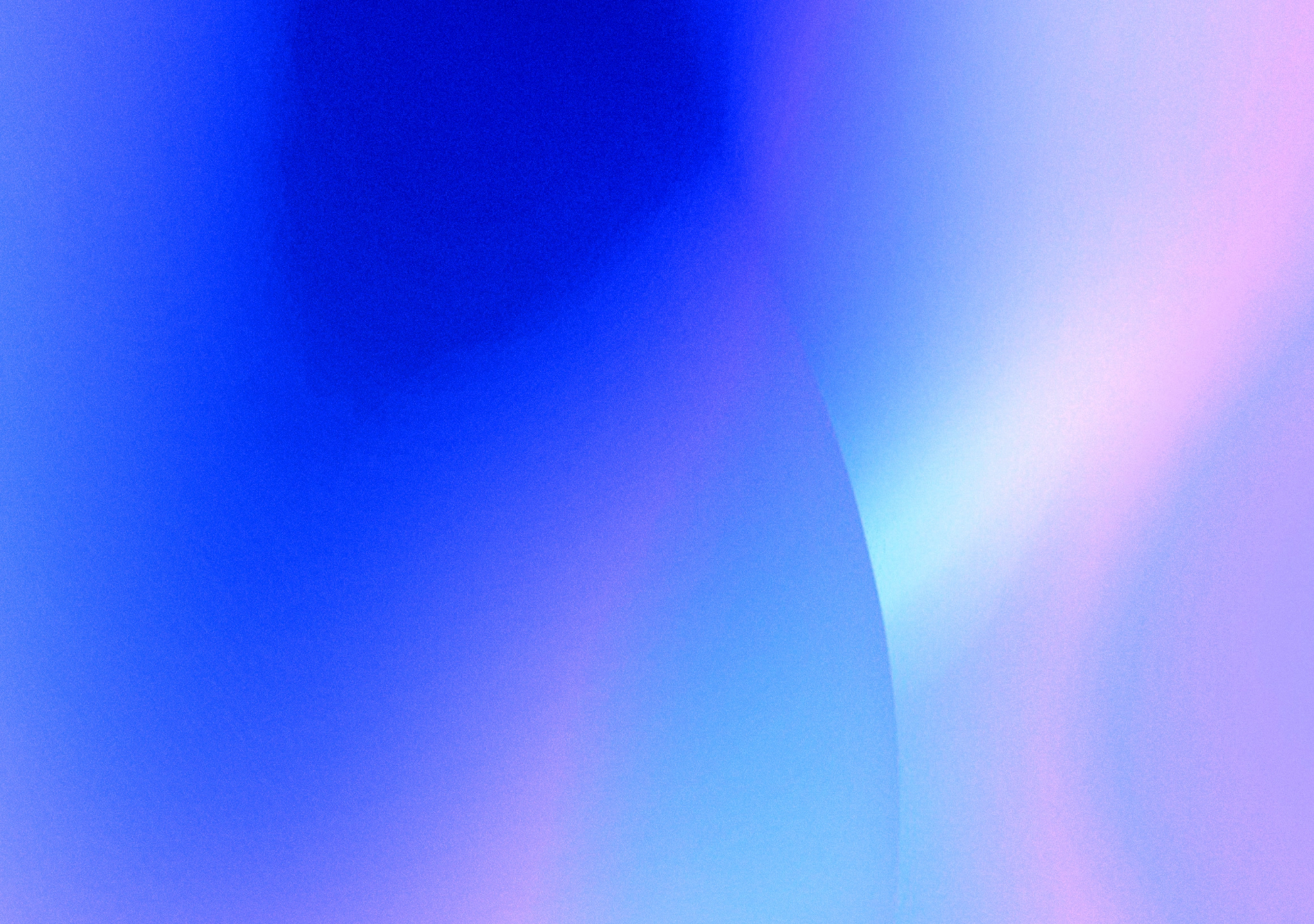
Everything from your conversations. In one place.
Live transcripts, clear summaries, and ready-to-assign tasks - without manual notes.
Explore CogniAIX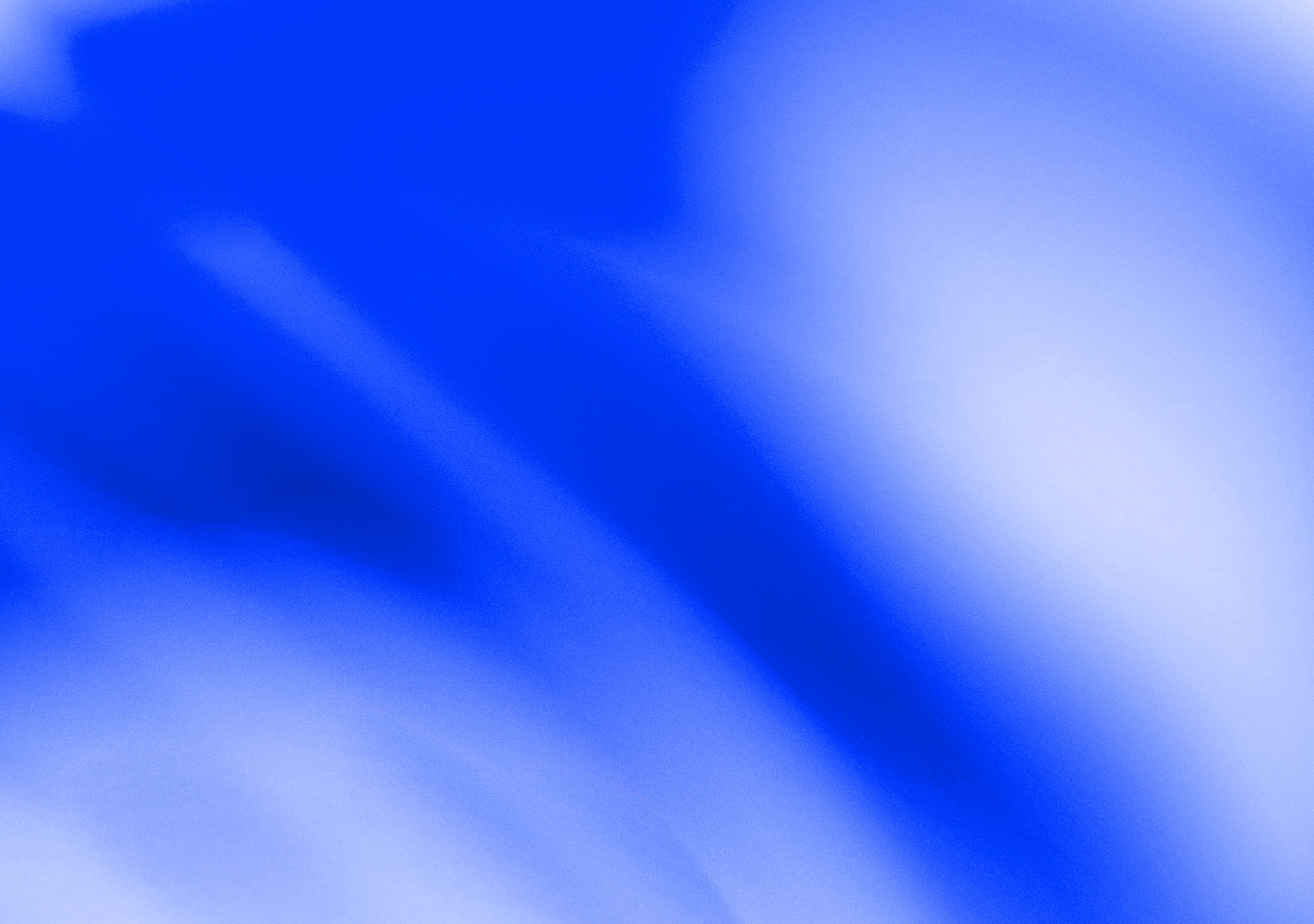
What's New at CognitiAIX
Updates, Launches, and Quick Reads
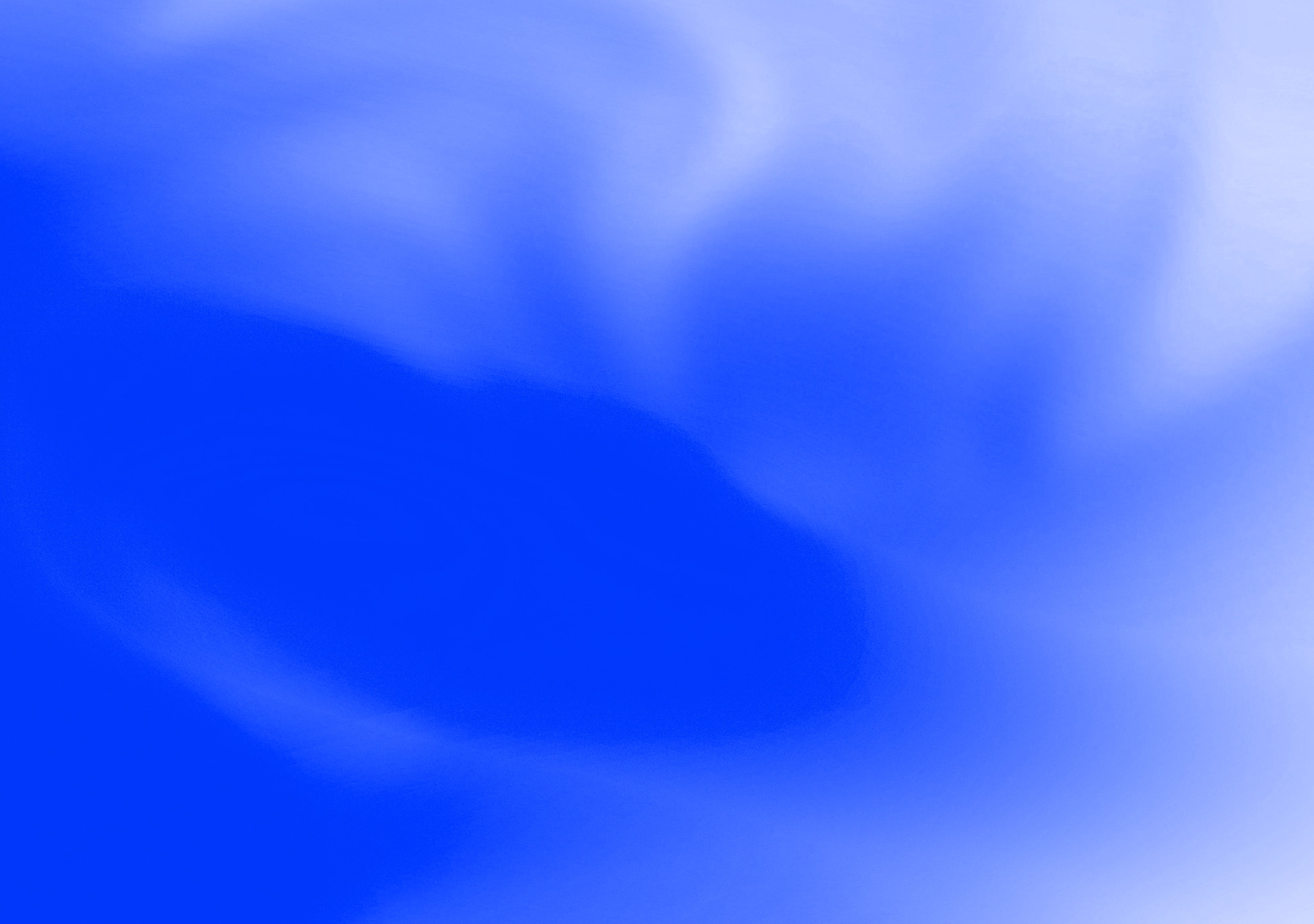
AI Tools Built to Power Modern Workflows
From Information to Action
We design AI systems that turn everyday inputs, conversations, documents, and forms, into clear next steps. Our tools surface what matters, connect it to workflows, and help teams move from insight to execution without friction.
Explore the platformSearch That Understands Context
Our AI-powered search goes beyond keywords. It understands intent, meaning, and context, so teams can instantly find the right moment, insight, or file without digging through data. Less searching. More doing.
See how search worksAutomation with Customized AI Agents
We deploy AI agents that are tailored to your business processes. From reporting and summaries to rule-based automation, these agents are configured to work within your workflows, reducing manual effort while keeping teams in control.
See AI agents in action
Real Outcomes Using Our Artificial Intelligence Tools
Teams share real wins and tips on LinkedIn - follow along for case studies and short how-tos from customers
Read the stories on LinkedInKnow the Story Behind Our Updates
Behind-the-scenes threads explain product choices and integrations - our design notes and tech thinking live on X.
See the product thinking on XLearn Smarter Ways to Use AI at Work
Not all AI tool tips are helpful. See a quick walkthrough? Watch a live demo and see the voice → text → task flow in one clip on our YouTube channel.
Watch the demo on YouTubeAI Productivity Tool That Follows Your Flow - Get Back to Doing the Work
Too many point solutions force platform switching and create more work than they solve. Teams lose time to copy-paste, replays, and context-switching. CognitiAIX was engineered to change that. Explore how we remove busywork.
Used by Many People Who Want Results, Not Noise
From small classes to growing product teams, CognitiAIX is already helping 10,000 people across schools and companies get real work done.
"CognitiAIX cut our meeting follow-up time in half. I can convert lines into tasks and assign owners during the call - no extra admin. We saved about 3 hours a week across the product team."
— Maya Patel, Product Manager, Fluxion Labs
Safety, Privacy & Responsible AI Tools — By Design
Committed to your safety, usefulness, and positive community impact.
Safety & Expression
Keeping your voice protected while making it easier to share and connect.
Data & Privacy
Easy controls & enterprise-grade security for everyone, so you decide who sees your data and when.
Responsible Innovation
We build features that assist people now and scale responsibly for the future.
Real Results - What You Gain
Makes conversations into usable work - so teams get results, leaders see ROI, and people do the job that truly matters.
CognitiAIX Philosophy - Outcomes Over Features
Built to integrate, not replace: Built differently than most artificial intelligence tools, CognitiAIX represents a new category of best AI tools for teams that value integration over disruption.
CognitiAIX integrates with the tools you already use - Microsoft Teams, Zoom, while maintaining privacy and delivering measurable outcomes.
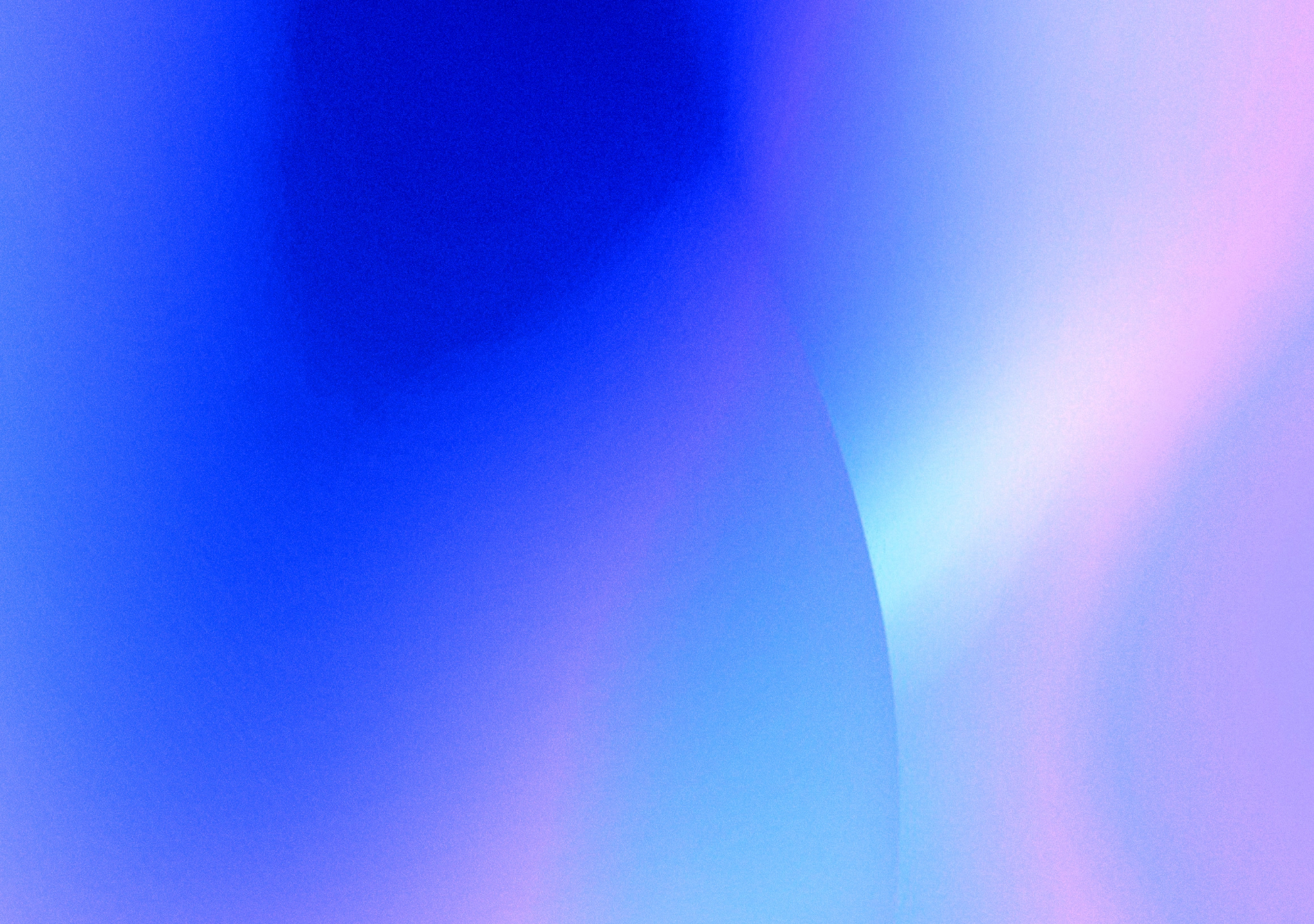
Helpful-first design
The interface and features behave like helpful colleagues - intuitive, quiet, and reliable.
Clarity-first approach
We focus on making decisions obvious, not adding noise. You get points, actions, and owners - not just more text.
Ethics by default
Privacy and explainability are part of the product, not afterthoughts.
Measured impact
Faster turnarounds, fewer errors, and measurable time savings - we ship what improves real metrics.

